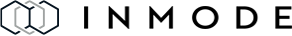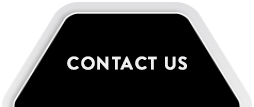COOKIE POLICY
Last Updated: August, 2023
All capitalized terms not defined herein shall have the meanings ascribed to them in the Privacy Policy (the “Privacy Policy“).
This cookie policy (the “Cookie Policy” or
We and our partners use Cookies and other tracking tools such as session replay technology to collect and process data about your use of our Website, and your IP address, to enhance your site experience, and assist in our marketing efforts, including targeted messages. For more details on cookies and options for changing settings, see below.
For further information, you may contact us at the details provided in the “Contact Us” section in our Privacy Policy and If you have further questions or concerns regarding this Privacy Policy please contact us at: Marketing@inmodemd.com.
- 1. What are cookies? Cookies and other trackers (hereinafter “Cookies”) are small text files that are placed on your computer or other device (e.g., tablet, mobile phone, etc.) by websites that you visit. They are widely used by website owners, including us, for technical reasons, in order to help our Website function and to increase its efficiency and security. We refer to these as “essential” or “strictly necessary” cookies. Other cookies help us better understand the needs and preferences of our users, in order to improve our Website. For example, some cookies provide us with insights about the performance of certain webpages, features and content on our Website.
- 2. How to manage cookies preferences? Cookies are placed on our Website by us and via third parties. When you visit our Website for the first time, a pop-up will be displayed listing the cookies we use and you can decide whether to accept or reject Cookies by clicking on ‘Reject All’ or ‘Accept All Cookies’ buttons. You can change your Cookie preferences at any time by clicking on the Cookie settings icon at the bottom left of the Website. The Cookie settings icon allows you to select which categories of Cookies you accept or reject. You can then adjust the available sliders to ‘On’ or ‘Off’, then clicking ‘Confirm My Choices’. You may need to refresh your page for your settings to take effect. Some cookies are essential for the operation of our Website and you cannot disable them. Specific permission is requested in the pop-up for “non-essential cookies” which are cookies that assist us to improve the performance of the Website and better understand usage patterns of the Website. You are also free to disable some cookies through your browser, as detailed further below.
- 3. Cookie categories. We use several types of cookies on our Website:
- 3.1. Strictly Necessary. We use strictly necessary Cookies to make the Website usable by enabling basic functions, such as to authenticate users, prevent fraudulent use of the Website, and to allow the Website and its features to function properly. You may disable these by changing your browser settings as described below. If you do so, you will still be able to navigate the Website, but some of the Website’s features cannot function properly without these Cookies.
- 3.2. Functional. We use functional Cookies to provide enhanced functionality and personalization, to log user preferences, to diagnose server and software errors, and in case of abuse, track and mitigate the abuse.
- 3.3. Analytics. Our analytics providers use Cookies as part of their tools. Analytics cookies allow us and our analytics providers to recognize and count users visiting the Website and understand how users interact with the Website. We use this information to improve the Website.
- 3.4. Advertising. Our advertising providers use advertising Cookies to identify and store user behavior when visiting the Website. These cookies are used in order to: (i) identify you as a prospect for our Website; (ii) deliver advertisements that are more relevant to you and your interests; (iii) limit the number of times you see an advertisement; and (iv) help measure the effectiveness of our advertising campaigns.
- 4. For how long do cookies remain on my computer? The time a Cookie will remain stored on your computer depends on the type of Cookie. Session cookies will be removed from your computer once your session ends.
- 5. Cookies List
The full list of Cookies operated on our Website is provided below. For more information about the policies of these third-party providers, and how to opt-out of certain Cookies, visit the links under each listed third party.
- 5.1. First Party Cookies:
- 5.1. First Party Cookies:
| Cookie | Name | Purpose | Duration | Type |
|---|---|---|---|---|
| Inmodemd.com | PHPSESSID | Preserves the visitor’s session state across page requests. | Session | Strictly necessary |
| Inmodemd.com | utm_medium utm_campaign utm_source utm_content utm_term handl_url handl_ip handl_landing_page handl_original_ref handl_ref |
Stores the user’s parameter defines which parameters the visitor used to find our website | Session Session Session Session Session 29 days 29 days 29 days 29 days 29 days 29 days |
Strictly necessary |
| Inmodemd.com | in_EU in_US |
Stores the user’s location area | 1 year 1 year |
Functional |
| Inmodemd.com | stayus | Stores the user’s preferences on the website | 1 day | Functional |
| Inmodemd.com | username | Strictly necessary cookies appends a unique identifier for a website visitor | Session | Strictly necessary |
| OneTrust | OptanonAlertBoxClosed | This cookie is set by websites using certain versions of the cookie law compliance solution from OneTrust. It is set after visitors have seen a cookie information notice and in some cases only when they actively close the notice down. It enables the website not to show the message more than once to a user. | 1 year | Strictly necessary |
| OneTrust | OptanonAlertBoxClosed | This cookie is set by websites using certain versions of the cookie law compliance solution from OneTrust. It is set after visitors have seen a cookie information notice and in some cases only when they actively close the notice down. It enables the website not to show the message more than once to a user. | 1 year | Strictly necessary |
| Google Analytics/Google Tag manager | _gid _ga _gat_gtag_* _ga_* |
Send data to Google Analytics /Google Tag manager about the user’s device and interaction with website. Tracks user across devices and marketing channels. | Session 2 years Session 2 years |
Analytics |
| _gclxxxx gclid |
Google conversion tracking cookie. | 89 days Session |
Advertising | |
| Pardot | visitor_id visitor_id* |
Appends a unique identifier for a website visitor. Cookies are set to remember preferences (like form field values) when a visitor returns to your site. | 10 years 10 years |
Strictly necessary |
| Microsoft Clarity | _clsk | Cookies used to connect multiple page views by a user into a single session recording. | Session | Analytics |
| _fbp | Used by Facebook to deliver a series of advertisement products such as real time bidding from third party advertisers. | 89 days | Advertising | |
| ln_or | This is a LinkedIn cookie used to determine if Oribi analytics can be carried out on a specific domain. | 2 days | Analytics |
-
- 5.2. Third Party Cookies:
- 5.2. Third Party Cookies:
| Cookie | Name | Purpose | Duration | Type |
|---|---|---|---|---|
| Google reCAPTCHA | _GRECAPTCHA | Protects website from spam and abuse | 6 months | Functional |
| Linked In | lidc AnalyticsSyncHistory UserMatchHistory li_gc li_sugr bcookie |
Cookies can be used to recognize you when you visit LinkedIn, remember your preferences, and give you a personalized experience that’s in line with your settings. Cookies also make your interactions with LinkedIn faster and more secure. | Session 29 days 29 days 179 days 89 days 1 year |
Analytics Advertising Advertising Analytics Analytics Analytics |
| Microsoft Clarity | MUID ANONCHK CLID _clsk MR SM |
Used by Microsoft Clarity to connect multiple page views by a user into a single Clarity session recording. | 14 months Session 14 months Session 6 days Session |
Analytics Analytics Analytics Analytics Analytics Analytics |
| Microsoft Bing | MR SRM_B MUID |
Performance Cookies. Used by Microsoft Clarity to connect multiple page views by a user into a single Clarity session recording. | 6 days 14 months 14 months |
Analytics Analytics Analytics |
| DoubleClick | IDE test_cookie |
Used by Google DoubleClick to register and report the website user’s actions after viewing or clicking one of the advertiser’s ads with the purpose of measuring the efficacy of an ad and to present targeted ads to the user. | 389 days Session |
Advertising Advertising |
| Pardot | pardot visitor_id visitor_id* lpv368201 |
Cookies are set to remember preferences (like form field values) when a visitor returns to your site. | session 10 years 10 years session |
Functional Functional Functional Functional |
| Youtube | VISITOR_INFO1_LIVE YSC CONSENT |
Stores the user’s video player preferences using embedded YouTube video. | 6 months Session 2 years |
Analytics Advertising Functional |
| Vimeo | vuid __cf_bm |
Stores the user’s video player preferences using embedded Vimeo video. | 2 years Session |
Analytics Functional |
- 6. Managing Cookie preferences on your web browsers
- 6.1.Most web browsers allow some control of various Cookies through the browser settings. To find out more about Cookies, including how to see what Cookies have been set, visit www.aboutcookies.org or www.allaboutcookies.org
- 6.2. For more information about how to manage cookies on popular browsers:
- To find information relating to other browsers, visit the browser developer’s website.
- To opt out of being tracked by Google Analytics across all websites, visit http://tools.google.com/dlpage/gaoptout.